How Can We Help?
HOW TO CALCULATE COMMISSION IN ISP CLOUD
To calculate commission, you will need to follow a few steps, as detailed below:
- Add Agents into ISP Cloud:
- via import – You can import Agents into ISP Cloud.
- The Import button for Agents can be accessed via the Agents Module > Datasheet View > Import.
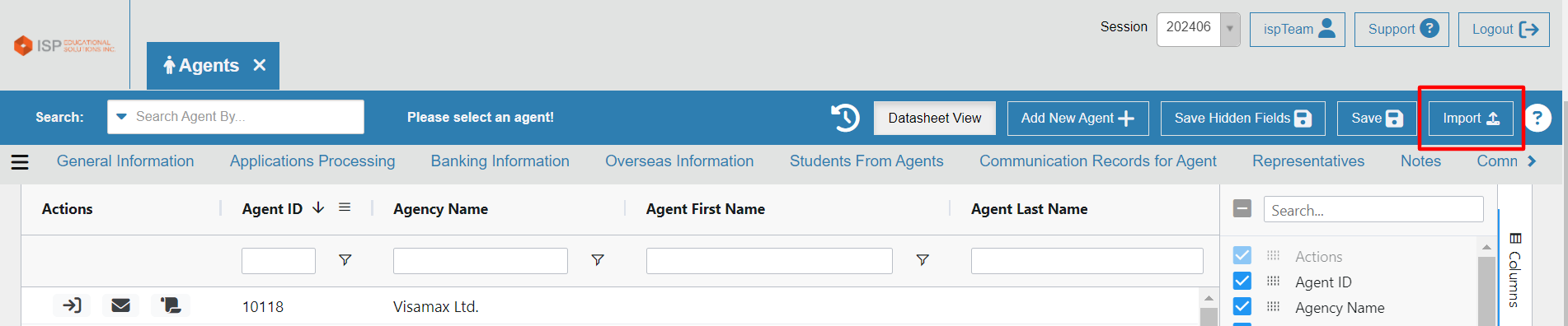
- To use sample data for the the commission workflow, you may use the Sample Agents file attached.
- IMPORTANT!
If you use the sample file for the import, please keep in mind that the data from the file may overwrite existing data from your ISP Cloud system if the Agent IDs from the file match Agents that already exist in the ISP Cloud!
- The Import button for Agents can be accessed via the Agents Module > Datasheet View > Import.
manually
- via import – You can import Agents into ISP Cloud.
- Add Students into ISP Cloud
- via import
- The Import button for Agents can be accessed via the Students Module > Datasheet View > Import.
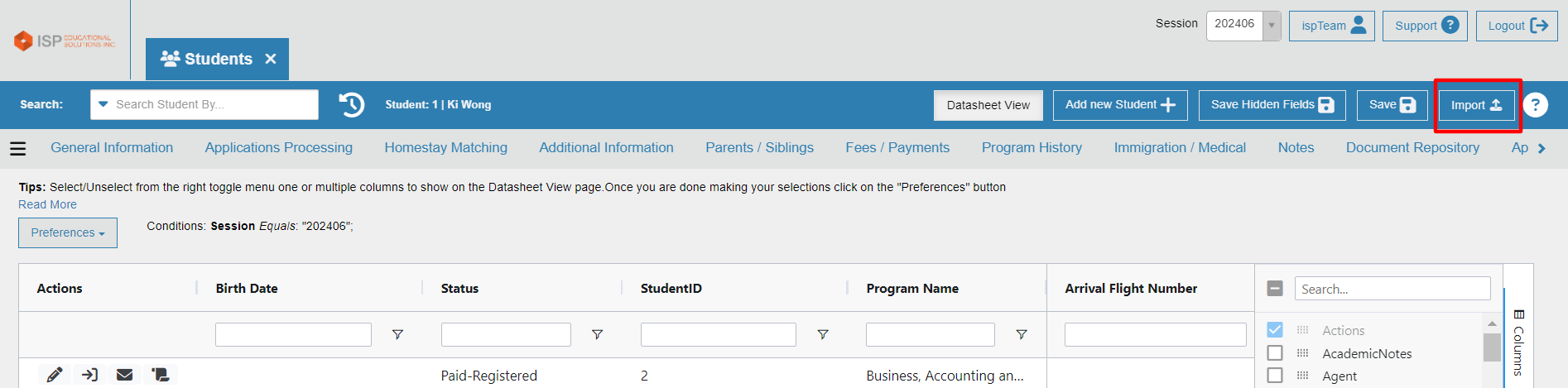
- To use sample data for the the commission workflow, you may use the Sample Students file attached.
- IMPORTANT!
If you use the sample file for the import, please keep in mind that the data from the file may overwrite existing data from your ISP Cloud system if the Student IDs from the file match Students that already exist in the ISP Cloud!
- The Import button for Agents can be accessed via the Students Module > Datasheet View > Import.
- manually
- via import
- Assign Students to Agents
- via import – When doing the student import, students can be associated with the Agent ID
- manually – You can associate the Student with the Agent via the ISP Cloud interface.
- Have invoices created for the student
- Have on the invoice at least one item marked as tuition
- Invoices do not have to be paid
- Invoices can be added via import
- Create the invoices via import of fees and payments in the Students Module > Import > Fees and Payments import
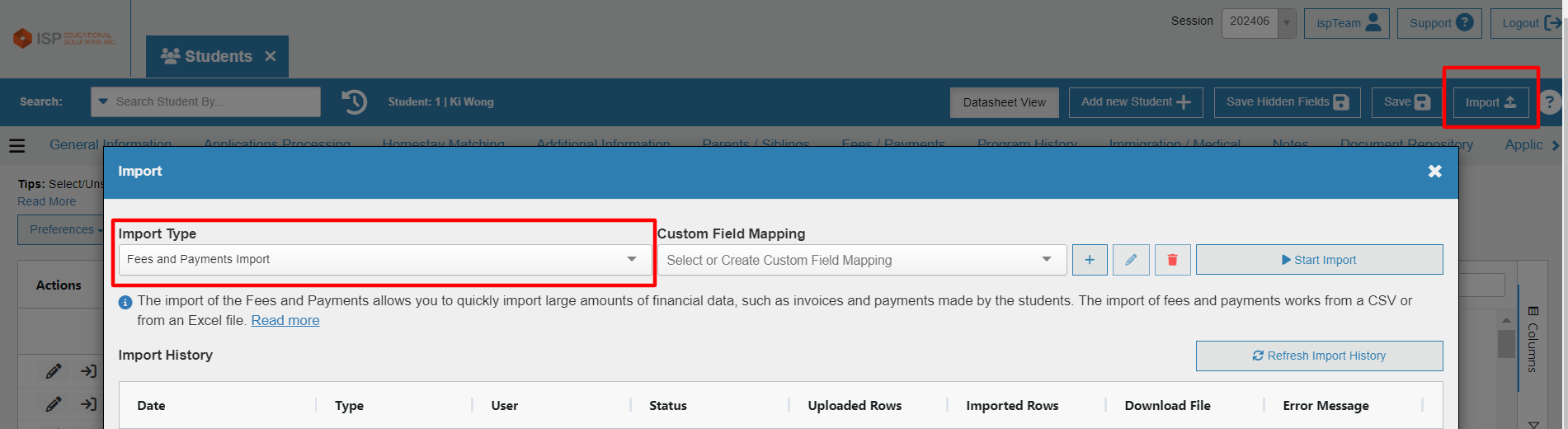
- To use sample data for the the commission workflow, you may use the Sample Fees and Payments file attached.
- Create the invoices via import of fees and payments in the Students Module > Import > Fees and Payments import
- Invoices and payments can be added manually in the Fees/Payments tab of the Students Module.
- Associate Students with at least one program and session:
- via import – Associating Students with a program and a session is done automatically when doing the fees and payments import.
- manually – Go to Students Module > Program History > Add New and fill in the details there:
- Session / term
- Student status
- Program
- Have commissioning rules set for the agents
- Create commissioning rules in the Commission Module > Commission Rules page
- Calculate Commission
- Go to Commission Module > Calculate Commission Tab
- Select the period of time for which you want to calculate the commission and follow the steps provided there to complete the commission calculation.
